How To Study at KMF.com outside mainland China
to practice
GRE/GMAT/TOEFL/IELTS/SAT
Pre-requisites:
Complete your registration first by following article How to Register on Kmf
After registration, here are a few steps you need to follow -
Problem:
Solution:
Step-1: Use Google Chrome/Chromium Web Browser
Step-2: Install Hoxx VPN
- Install Hoxx VPN Extension to your Chrome / Chromium Web Browser from the chrome app store
- Then an icon highlighted in the image below will be present on the top right corner of your browser
Step-3: Sign-up to Hoxx VPN
- Sign up into Hoxx VPN with your email
Step-4: Sign-in to Hoxx VPN and select country as HongKong or Korea
- After completing sign up, now sign-in to Hoxx VPN
- After successfull login you'll get an screen as follows

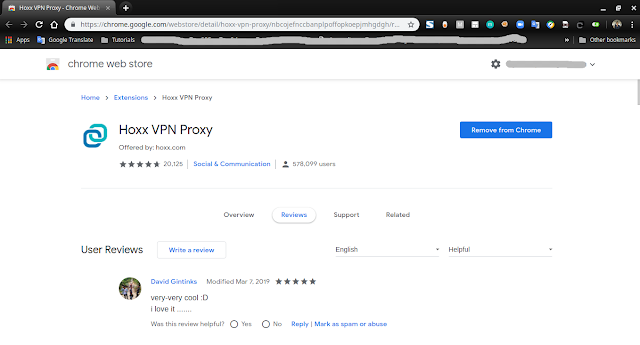


a lots of thanks to you , really appreciated it :)
ReplyDeleteYou are welcome :)
DeleteYou are welcome
DeleteI can't register using my email. This option is no longer available. It is only through mobile.Can u find a way out,plz?
ReplyDeleteI'm working on it. The Chinese site restricted the process much. I'll let you know when I find a leverage
DeleteHoxx vpn does not have HONG KONG IP for free!
ReplyDeleteCan't register using my email. Is there any other option available to login?
ReplyDelete